Getting a job is hard. Comparing compensation shouldn't be.
The Compensation Mastery Tool for Military is your ticket to financial certainty when comparing job offers to your military pay.
Some components of military compensation don't translate into the civilian world:

Pays: Base, special, and incentive
The base pay is our foundation, but some military jobs also receive other types of pays and bonuses. And, you can receive additional pays if you are deployed.

Allowances: Housing, Food, Clothing, and Dislocation
These allowances (BAH, BAS, DLA, and others) vary greatly by geography, rank, and whether or not you have dependents.

Benefits: Comprehensive and generous
The military offers many benefits, including free health care (TRICARE), Commissary privileges, gym access, subsidized childcare, and legal advice, among others.
And, these components of military compensation are taxed differently:

The CMTM walks you through how to easily compare military to civilian pay:
Allowances can be a significant portion of your total military compensation, especially if you live in a high cost of living area where BAH is high.
Since allowances are not taxed, figuring out how an equivalent civilian gross pay requires us to calculate the taxes that you would have to pay in order to net, after taxes, the same amount as your current allowances.
There are 3 types of income taxes that most of us pay: Federal, FICA, and State.
Federal: There are 7 federal graduated income tax brackets. Your bracket depends on your taxable income and filing status.
FICA: Federal Insurance Contributions Act (FICA) funds Social Security and Medicare programs. The Social Security tax rate is 6.2% for up to $142,800 in income for 2021, and the Medicare tax rate is 1.45% for all earned income.
State: Each state has its own income tax laws. Nine states levy no income tax on wages and salary income. Nine states levy a single tax rate (so 1 rate regardless of how much you earn). Thirty-two states and the District of Columbia levy graduated-rate income taxes, with the number and size of brackets varying widely by state.
The CMTM does all the calculations for you and displays the amount of each tax (federal, FICA, and state) on a waterfall chart.
On the far right of the waterfall chart is the equivalent gross amount you would have to earn in order to net the same amount of money as you currently do with your BAH, BAS, and other allowances.
Active Duty military can declare and maintain a "domicile" in one state while being stationed in a different state.
One advantage of this benefit is that you can declare domicile, and pay income taxes, in a low- or no-income tax state while you on Active Duty status with the military. (Contact your JAG for details.)
However, once you leave Active Duty, you typically need to pay income taxes where you live (contact an attorney for specifics).
If you are domiciled in a low- or no-income tax state, then you leave the military, your state income tax bill could be quite large, depending on which state you declare domicile in.
The CMTM has state-level income tax calculations built-in, so you can input any 2 states and see how your income taxes are affected.
NOTE: The income tax calculation are only estimates. Consult a tax professional regarding your specific situation.
Determining your out-of-pocket health care spend can be exceptionally challenging for civilians and transitioning military alike.
Below are the basics of health insurance in the civilian sector - the terms most often used to define civilian healthcare. I highly encourage you to learn more about health care costs elsewhere (civilian neighbors, friends who have gotten out already), so you're not blind-sided once you get out of the military.
There are 3 categories of health insurance: Medical, Dental, and Vision. Each category is usually billed separately.
Premium is the monthly fee you pay to have insurance coverage - similar to car insurance or renter's insurance.
Copay is a fixed fee you pay when you receive covered care like an office visit or pick up prescription drugs.
EXAMPLE: Your copay for a doctor’s visit is $25. This means you will pay $25 for each visit to your doctor.
Coinsurance is a set percentage you pay for a covered service.
EXAMPLE: Your coinsurance is 25%. If a doctor’s appointment costs your insurance company $100, then you would pay $25 at the doctor's office.
NOTE: In most cases your copay will not go toward your deductible.
Deductible is the amount of money you must pay out-of-pocket toward covered benefits before your health insurance company starts paying.
EXAMPLE: Your annual deductible is $3,000. This means you have to pay $3,000 out-of-pocket to meet your deductible before your insurance will pay for your care.
For Active Duty members, TRICARE Prime charges zero for all of the above. So if all those terms above are new to you, that's ok.
For Reserve and National Guard members, TRICARE Reserve Select premiums are typically lower than most companies' insurance plan premiums.
Trying to estimate the number of doctor's visits is like predicting the future.
Health insurance is almost never free as a civilian, so know that you will most likely be paying for it, leaving you with less take-home pay.
The fundamental difference between military leave and civilian paid time off (PTO) is how each treats the days when you're not scheduled to work.
The military typically requires you to take leave days if you're traveling, even if you're not scheduled to work. So, if you work Monday-Friday, and take a 5-day trip to visit your family out of town from Thursday through Monday, then you must take 5 days of leave - even though you're missing only 3 days of work.
In the civilian world, you must take days off for only the days you were scheduled to work. So, in the same example above, you would need to take only 3 days of PTO.
The two extreme situations for military leave are highlighted below. On the left, the "Avid traveler" flies 15 weekends each year to visit friends. He must take 2 days of leave for each trip, and he thus uses all 30 days of his annual leave on the weekends. As a result, he gets no additional days off work. Living the opposite situation is the "Staycationer". She never travels, so all of her leave is taken locally, and thus she can take off all 30 of her leave days for work days.
As a result of this difference, there is no singular answer to "How much civilian PTO is equivalent to military leave?", because it will depend on how many leave days you use on the weekends and holidays.
When you compare total time off in the military to that of a civilian job, don't forget about the 11 Federal Holidays the military typically gives, as well as the generous 4-day passes for some of those holidays.
Now you see the logic behind how to compare your current military leave with civilian PTO.
If you use the childcare facilities on your military installation, this may be a significant subsidy for you.
The Child Development Center (CDC) bases its fees on your total household income. The lower your household income, the less you pay.
Unless your prospective civilian employer has childcare subsidies, you will pay the same market rate that other civilians pay.
Research childcare options in the local area where you are planning to live. Then find the difference between your current CDC childcare rate and the prospective civilian childcare rate.
Also note that the added childcare expenses are after-tax dollars unless your employer offer a Flexible Savings Account, which allows you to use pre-tax dollars for expenses like childcare.
For example, if you calculate that your childcare costs will be $400 per month higher at a civilian childcare facility compared to the CDC, you would need to earn $550-$650 more per month, then pay taxes on that amount, in order to end up with $400 after-tax to pay for childcare.
To calculate this equivalent pre-tax amount, input the difference as an additional "Allowance" in the CMTM.
The "Allowances" section of the CMTM calculates the pre-tax amount you would need to earn in order to net, after taxes, the same amount of subsidy you currently get with the on-installation childcare.
There are a number of smaller benefits that come with military service, including:
Commissary, BX/PX/NEX - Possibly cheaper prices, definitely no sales tax.
Fitness facilities - Free use of facilities, classes, and sporting events.
Legal - Powers of Attorney, wills, notaries, contracts, and other services.
Tax preparation services - Free on many military installations.
Military discounts - With ID card - military friendly businesses in local installation area; some national chains.
Estimating an exact amount for these items may be challenging, but keep these in mind so you don't forget.
Here is how the CMTM works:
Once you log in, input your information into each of the 5 steps described below. Have your LES (Leave and Earnings Statement) handy so you can confirm that you're including all of your current pays and allowances.
Step 1 covers your name, rank, and branch of service.
The image to the right is Step 2 of the CMTM, which covers your military pays, any other sources of income you might have, tax information, which state you currently domicile in for state tax purposes, and which state you will be paying income taxes in after you transition out of the military.
Step 3 covers your allowances - namely, your BAH (Basic Allowance for Housing) and BAS (Basic Allowance for Subsistence). Note that your BAH will change based upon whether or not you have dependents.
Step 4 walks you through military benefits, which can be subjective in nature. For example, you'll need to estimate your monthly healthcare premiums at your post-military employer, which you might not know yet. In addition, you'll need to estimate the value you place on having access to services like childcare, Commissary/Exchange, legal counsel, fitness facilities, and MWR.
Lastly, Step 5 shows the equivalent civilian pay, with charts showing the estimated income tax liabilities for federal, FICA, and state, given your inputs. (See below for details.)
Note that there are help tips next to many of the input fields, which give you more detailed information.

The last step has 3 options to choose from:
NOTE: You get access to all three output options below in the CMTM interface.
In Step 5, you have the ability to toggle between the 3 versions available for showing how your current military compensation translates into an equivalent civilian salary.
You can click between the 3 tabs in the red box on the right - Simple, Complex, and Income Tax Analysis. Each version has its own downloadable PDF so you can download for quick and easy future reference.
See below for details and a downloadable PDF example of each version.
Note that the numbers and calculations used for each of the 3 versions is the same - the only thing that is different is how the calculations are displayed and shown to you.

CMTM output option 1 - Simple Version:
NOTE: You get access to all three output options below in the CMTM interface.
The Simple version is the easiest format to read and digest. It displays only your military gross compensation and the estimated equivalent civilian gross salary.
The Pays section shows the differences in income taxes between your current and projected domicile state. The taxes may be higher, lower, or the same, depending on which two states you input.
The Allowances section shows the income taxes you would have to pay in order to net your current allowances amount. Since military allowances are not subject to any income tax, there typically is a substantial tax advantage.
The Benefits section has two components. The Taxable Benefits cover out of pocket healthcare costs, childcare subsidies, and the benefits of the optional services on military installations. The Not Taxed Benefits are your estimated healthcare premiums and current retirement match (applies only to those enrolled in BRS).
Lastly, the bottom right corner shows your estimated equivalent civilian gross salary, taking into account all tax advantages of your current military compensation.
Download Example Simple PDF HereCMTM output option 2 - Complex Version:
NOTE: You get access to all three output options below in the CMTM interface.
The Complex Summary has more detail than the Simple Summary.
It displays the same information as the Simple Summary. In addition, it calculates your current military net compensation, after paying your current estimated income taxes.
[TBD on these details.] The Pays section shows the differences in income taxes between your current and projected domicile state. The taxes may be higher, lower, or the same, depending on which two states you input.
The Allowances section shows the income taxes you would have to pay in order to net your current allowances amount. Since military allowances are not subject to any income tax, there typically is a substantial tax advantage.
The Benefits section has two components. The first is Benefits - Taxable, which covers out of pocket healthcare costs, childcare subsidies, and the benefits of the optional services on military installations. The second is Benefits - Not Taxed, which is your estimated healthcare premiums paid directly to your civilian employer and current retirement match (applies only to those enrolled in BRS).
Lastly, the bottom right corner shows your estimated equivalent civilian gross salary, taking into account all tax advantages of your current military compensation.
Download Example Complex PDF HereCMTM output option 3 - Income Tax Analysis:
NOTE: You get access to all three output options below in the CMTM interface.
The Income Tax Analysis shows a different way to view federal, FICA, and state income taxes, complete with all tax brackets and amounts of each bracket.
This is a 2-page PDF output. Page 1 (shown at right) shows an estimate of your current military income tax liability.
The Federal section shows your estimated federal income tax liability on your pays. It shows the income amount of each bracket and the percent of tax levied on each bracket.
Similarly, the FICA section shows your estimated FICA income tax liability, including brackets and amounts.
Next, the state section shows your estimated state tax liability for the state you selected. In this example, there are no state taxes because Texas does not levy an income tax.
After we calculate your current taxes, we add your allowances onto your income. Doing so results in your resulting military net income.
Download Example Income Tax Analysis PDFPage 2 of the CMTM Income Tax Analysis (shown at right) walks through converting your current military net income into your estimated equivalent civilian gross salary.
It starts with the same military net income from the bottom of page 1.
It then adds in the Taxable military benefits
On the right, the Federal section shows your estimated federal income tax liability on your pays. It shows the income amount of each bracket, as well as the percent of tax levied on each bracket.
Similarly, the FICA section shows your estimated FICA income tax liability, including brackets and amounts.
Next, the state section shows your estimated state tax liability for the state you selected. In this example, there are no state taxes because Texas does not levy an income tax.
After we calculate your current taxes, we add your allowances onto your income. Doing so results in your resulting military net income.
Download Example Income Tax Analysis PDFThe CMTM will be available soon!
The CMTM Professional version is coming soon!
Make sure to add your name to our email list on the right so you'll be the first to know when it goes live!